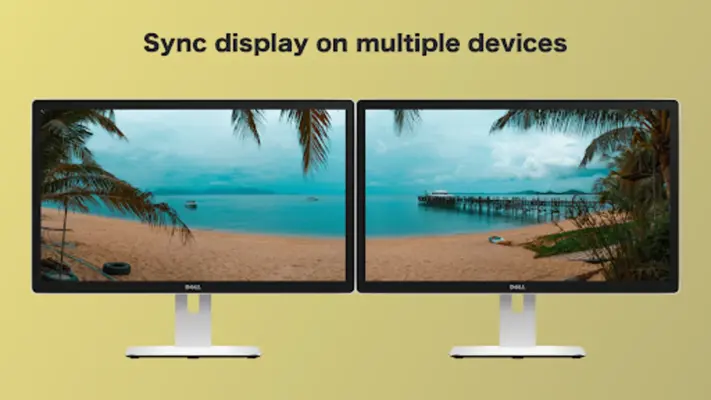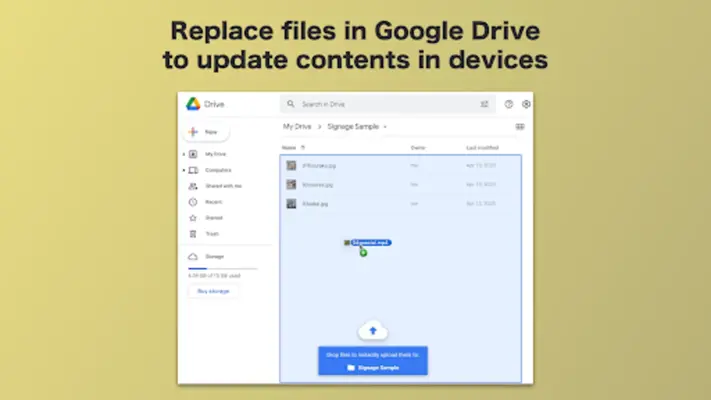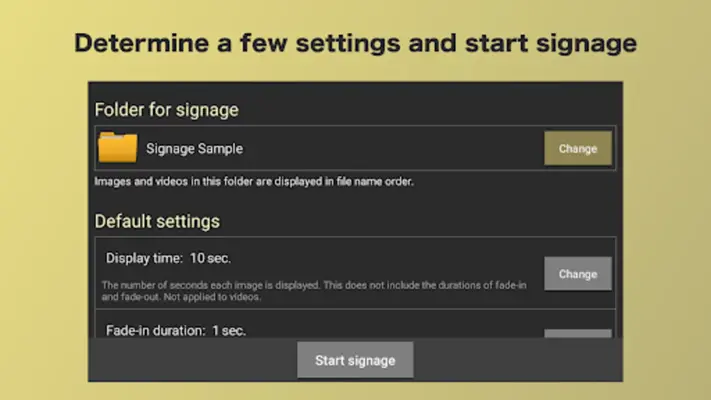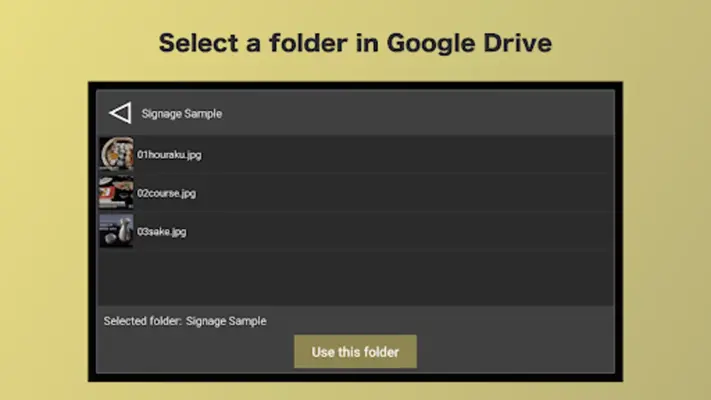Cloud Signage PRO
Category : Productivity
Author Name : Cloud Signage for Google Drive
Operating System : android
License : Free
Rating : Everyone
Cloud Signage PRO Download Links for Android
Cloud Signage PRO Trial Video
Cloud Signage PRO Screenshot
About Cloud Signage PRO Android Application
Cloud Signage PRO is an innovative digital signage application that seamlessly integrates with Google Drive for effortless remote content updates. Accessible with a one-time purchase, this application empowers users to display a wide range of content, from restaurant menus to advertising billboards, on any screen. With its user-friendly interface, advanced customization options, and the ability to play content in continuous infinite loops, Cloud Signage PRO offers a cost-effective and versatile solution for digital signage needs. Additionally, it supports web page integration, multi-device synchronization, and enterprise licensing for professional use, making it an ideal choice for businesses seeking a polished and branded digital signage solution.
Application Official Website
https://app.hapicom.jpApplication Support Email
[email protected]Application Main Features
- Seamless integration with Google Drive for remote content management.
- Supports various content display types, from digital signboards to photo frames.
- Ability to play images and videos in a continuous infinite loop.
- Remote content updates via Google Drive folder synchronization.
- One-time purchase for lifetime access, eliminating recurring subscription costs.
- User-friendly interface with quick adjustments and advanced options.
- Flexible display orientation for versatile content presentation.
- Compatibility with Android 5.0 and above, including Android TV.
- Integration of web pages into digital display content.
- Enterprise licensing for professional use with auto-start and branding features.
Application Ratings
The content is rewritten by Gemini Ai ,Published Date : 26/3/2024 , Modified Date : 26/3/2024